
IQeye
What is the default username & password for an IQeye camera?
Username: Root
Password: System
How do I reset the IQ4, IQ3xx, IQ5xx, and IQ7xx Series cameras back to factory defaults?
1) Remove power from the camera.
2) Locate the NVR/Reset button on the back of the camera.
IQ4 Series - Small hole left of the Ethernet port.
IQ3xx -- Small hole between the Ethernet and trigger connectors.
IQ5xx -- Small hole above the power connector.
IQ7xx -- Small hole between the Ethernet and power connectors.
3) Using a straightened paper clip, push and hold the NVR/Reset button. You should be able to feel the button depress.
4) While continuing to hold the NVR/Reset button, apply power to the camera. Keep the reset button pressed for 10 seconds.
5) Release the button and give the camera extra time to re-boot.
How do I reset my IQeye Sentinel & IQeye Alliance Series cameras back to factory default?
1) Locate the “Factory” & Reboot” buttons in the power / data back box.
2) Press and hold the “Factory” button.
3) Press the “Reboot” button for 2-3 seconds and release.
4) Continue to hold the “Factory” button for 10 seconds.
5) Release the “Factory” button and give the camera extra time to re-boot.
What type of CF (Compact Flash) media does the IQeye 7xx series cameras support?
The CF (Compact Flash) media slot on the IQeye 7xx series camera supports both Type I or Type II CF media. Type I media is typically flash memory, and Type II media is typically Microdrives.
What type of SD (Secure Digital) media does the IQeye Alliance Series dome cameras support?
The SD media slot on the Alliance series cameras supports SDHC (Secure Digital High Capacity) media.
This media is typically 4GB in capacity or higher.
How can I record an H.264 stream without an NVR?
To record an H.264 stream with audio you must use a third party capture software solution, such as VideoLan Player. VLC allows you to request the RTSP stream. VideoLan can be downloaded for free at http://www.videolan.org/. A technical tip walk-through is also available in the Tech Tips section on this page.
Can IQrecorder record H.264 stream?
IQrecorder will not record the H.264 stream. IQrecorder will only record the MJPEG image stream from the IQeye cameras.
Why will the lens not focus?
When a lens will not focus on an IQeye camera you want to check the type of lens being installed. There are two types of lens mounts, C-mount and CS-mount. All IQeye cameras use a CS lens mount, and can accommodate either a CS-mount of C-mount lens. If a C-mount lens is being installed it will require a C-to-CS adapter. A C-to-CS adapter is a 5mm spacer that threads onto the camera to provide the appropriate spacing between the lens and the camera so the lens can focus.
Note: All C-mount lenses shipped from IQinVision include the C-to-CS adapter ring.
Are IQeye cameras sensitive to infrared light?
IQeye cameras use color Megapixel, Wide VGA, or VGA image sensors. An infrared cut filter is placed in front of the image sensor for accurate color reproduction. Therefore IQeye cameras with a permanent infrared cut filer will not be sensitive to infrared light. IQeye cameras with a movable Infrared cut filter will be sensitive to Infrared light. IQeye offers the IQ75x and Sentinel series cameras with true day/night functionality ensuring infrared sensitivity with black and white video at night.
How do I initiate a telnet session?
1) Open a command prompt.
2) Type 'telnet <camIP>
3) At Username> root
4) At Local2_> su (short for Super User)
5) At Password> <root password> - default is 'system'
6) Local _2 >> Double carat indicates we are logged on with priveleges.
What is the default username & password for an IQeye camera?
Username: Root
Password: System
How do I reset the IQ4, IQ3xx, IQ5xx, and IQ7xx Series cameras back to factory defaults?
1) Remove power from the camera.
2) Locate the NVR/Reset button on the back of the camera.
IQ4 Series - Small hole left of the Ethernet port.
IQ3xx -- Small hole between the Ethernet and trigger connectors.
IQ5xx -- Small hole above the power connector.
IQ7xx -- Small hole between the Ethernet and power connectors.
3) Using a straightened paper clip, push and hold the NVR/Reset button. You should be able to feel the button depress.
4) While continuing to hold the NVR/Reset button, apply power to the camera. Keep the reset button pressed for 10 seconds.
5) Release the button and give the camera extra time to re-boot.
How do I reset my IQeye Sentinel & IQeye Alliance Series cameras back to factory default?
1) Locate the “Factory” & Reboot” buttons in the power / data back box.
2) Press and hold the “Factory” button.
3) Press the “Reboot” button for 2-3 seconds and release.
4) Continue to hold the “Factory” button for 10 seconds.
5) Release the “Factory” button and give the camera extra time to re-boot.
What type of CF (Compact Flash) media does the IQeye 7xx series cameras support?
The CF (Compact Flash) media slot on the IQeye 7xx series camera supports both Type I or Type II CF media. Type I media is typically flash memory, and Type II media is typically Microdrives.
What type of SD (Secure Digital) media does the IQeye Alliance Series dome cameras support?
The SD media slot on the Alliance series cameras supports SDHC (Secure Digital High Capacity) media.
This media is typically 4GB in capacity or higher.
How can I record an H.264 stream without an NVR?
To record an H.264 stream with audio you must use a third party capture software solution, such as VideoLan Player. VLC allows you to request the RTSP stream. VideoLan can be downloaded for free at http://www.videolan.org/. A technical tip walk-through is also available in the Tech Tips section on this page.
Can IQrecorder record H.264 stream?
IQrecorder will not record the H.264 stream. IQrecorder will only record the MJPEG image stream from the IQeye cameras.
Why will the lens not focus?
When a lens will not focus on an IQeye camera you want to check the type of lens being installed. There are two types of lens mounts, C-mount and CS-mount. All IQeye cameras use a CS lens mount, and can accommodate either a CS-mount of C-mount lens. If a C-mount lens is being installed it will require a C-to-CS adapter. A C-to-CS adapter is a 5mm spacer that threads onto the camera to provide the appropriate spacing between the lens and the camera so the lens can focus.
Note: All C-mount lenses shipped from IQinVision include the C-to-CS adapter ring.
Are IQeye cameras sensitive to infrared light?
IQeye cameras use color Megapixel, Wide VGA, or VGA image sensors. An infrared cut filter is placed in front of the image sensor for accurate color reproduction. Therefore IQeye cameras with a permanent infrared cut filer will not be sensitive to infrared light. IQeye cameras with a movable Infrared cut filter will be sensitive to Infrared light. IQeye offers the IQ75x and Sentinel series cameras with true day/night functionality ensuring infrared sensitivity with black and white video at night.
How do I initiate a telnet session?
1) Open a command prompt.
2) Type 'telnet <camIP>
3) At Username> root
4) At Local2_> su (short for Super User)
5) At Password> <root password> - default is 'system'
6) Local _2 >> Double carat indicates we are logged on with priveleges.

Pembekal Kamera IP Network CCTV Terunggul di Malaysia
Sokongan > FAQs


